环境
| 角色 | 外部IP地址 | 内部IP地址 |
| LVS调度器(Director) | 10.10.0.9 | 10.10.0.10 |
| RS1(真实服务器) | 10.10.0.12 | |
| RS2(真实服务器 | 10.10.0.13 |
[root@F-LVS ~]# cat /etc/redhat-release CentOS release 6.9 (Final) [root@F-LVS ~]# uname -r 2.6.32-696.el6.x86_64 [root@F-LVS ~]# lsmod|grep ip_vs //查看是否安装此模块
准备工作
#安装了内核开发包 yum install -y kernel kernel-devel libnl* popt* gcc gcc-c++ openssl-devel libnfnetlink-devel #重启 reboot #重启后做链接 ln -s /usr/src/kernels/`uname -r`/ /usr/src/linux
1.安装LVS软件
wget http://www.linuxvirtualserver.org/software/kernel-2.6/ipvsadm-1.26.tar.gz tar zxf ipvsadm-1.26.tar.gz cd ipvsadm-1.26 make make install modprobe ip_vs #或输入:/sbin/ipvsadm #检查是否加载成功 lsmod |grep ip_vs
2.安装keepalived软件
wget tar zxf keepalived-2.0.7.tar.gz cd keepalived-2.0.7 ./configure make make install ===========或者: yum -y install keepalived =========== ===========或者: yum -y install keepalived =========== ===========或者: yum -y install keepalived =========== #启动 /etc/init.d/keepalived start 帮助: man keepalived.conf #注意,用keepalived,用普通方法ifconfig 看不到IP地址,使用ip add即可 日志地址 tail -f /var/log/messages
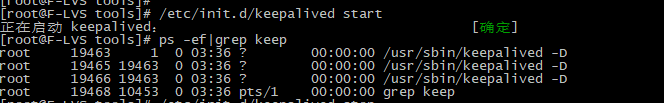
3.keepalived配置
vim /etc/keepalived/keepalived.conf
主LVS负载均衡 MASTER
! Configuration File for keepalived
global_defs {
notification_email {
542129333@qq.com
}
notification_email_from xxxx@qq.com
smtp_server 10.0.0.1
smtp_connect_timeout 30
router_id LVS_1
}
vrrp_instance VI_1 {
state MASTER
interface eth0
virtual_router_id 55
priority 150
advert_int 1
authentication {
auth_type PASS
auth_pass 1111
}
virtual_ipaddress {
10.10.0.9/24
}
}
virtual_server 10.10.0.9 80 {
delay_loop 6
lb_algo wrr
lb_kind DR
nat_mask 255.255.255.0
persistence_timeout 0
protocol TCP
real_server 10.10.0.12 80 {
weight 3
TCP_CHECK {
connect_timeout 10
nb_get_retry 3
delay_before_retry 3
connect_port 80
}
}
real_server 10.10.0.13 80 {
weight 3
TCP_CHECK {
connect_timeout 10
nb_get_retry 3
delay_before_retry 3
connect_port 80
}
}
}备LVS负载均衡配置: BACKUP
! Configuration File for keepalived
global_defs {
notification_email {
542129333@qq.com
}
notification_email_from xxxx@qq.com
smtp_server 10.0.0.1
smtp_connect_timeout 30
router_id LVS_2
}
vrrp_instance VI_1 {
state BACKUP
interface eth0
virtual_router_id 55
priority 100
advert_int 1
authentication {
auth_type PASS
auth_pass 1111
}
virtual_ipaddress {
10.10.0.9/24
}
}
virtual_server 10.10.0.9 80 {
delay_loop 6
lb_algo wrr
lb_kind DR
nat_mask 255.255.255.0
persistence_timeout 300
protocol TCP
real_server 10.10.0.12 80 {
weight 3
TCP_CHECK {
connect_timeout 10
nb_get_retry 3
delay_before_retry 3
connect_port 80
}
}
real_server 10.10.0.13 80 {
weight 3
TCP_CHECK {
connect_timeout 10
nb_get_retry 3
delay_before_retry 3
connect_port 80
}
}
}4.手动配置抑制ARP响应(RS上配置)
echo "1" >/proc/sys/net/ipv4/conf/lo/arp_ignore echo "2" >/proc/sys/net/ipv4/conf/lo/arp_announce echo "1" >/proc/sys/net/ipv4/conf/all/arp_ignore echo "2" >/proc/sys/net/ipv4/conf/all/arp_announce
ARP抑制配置思路
1.如果是单个VIP,那么可以用stop传参设置0
2.如果RS端有多个VIP绑定,此时,及使是停止VIP绑定也一定不要置0
ARP广播而进行新的地址解析。具体命令:
/sbin/arping -I eth0 -c 3 -s 10.10.0.9 192.168.1.1(网关IP) /sbin/arping -U -I eth0 10.10.0.9
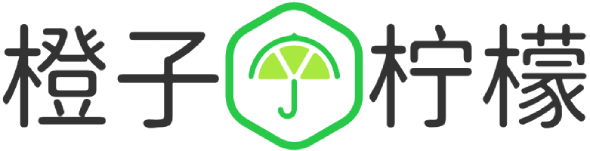




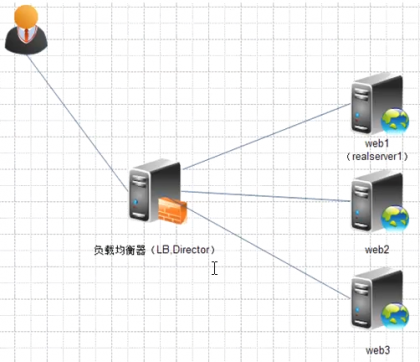





 桂ICP备16010384号-1
桂ICP备16010384号-1
停留在世界边缘,与之惜别